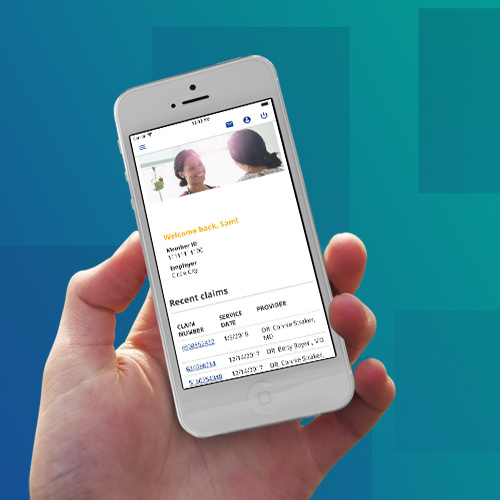How do I get the app?
Adding and using the ABS app is quick and easy:
- Download the app for your ios™ or Android™ device using the buttons below or by searching for “Automated Benefit Services” in the app stores.
- Login to the app with your current member portal user name and password to access your account.